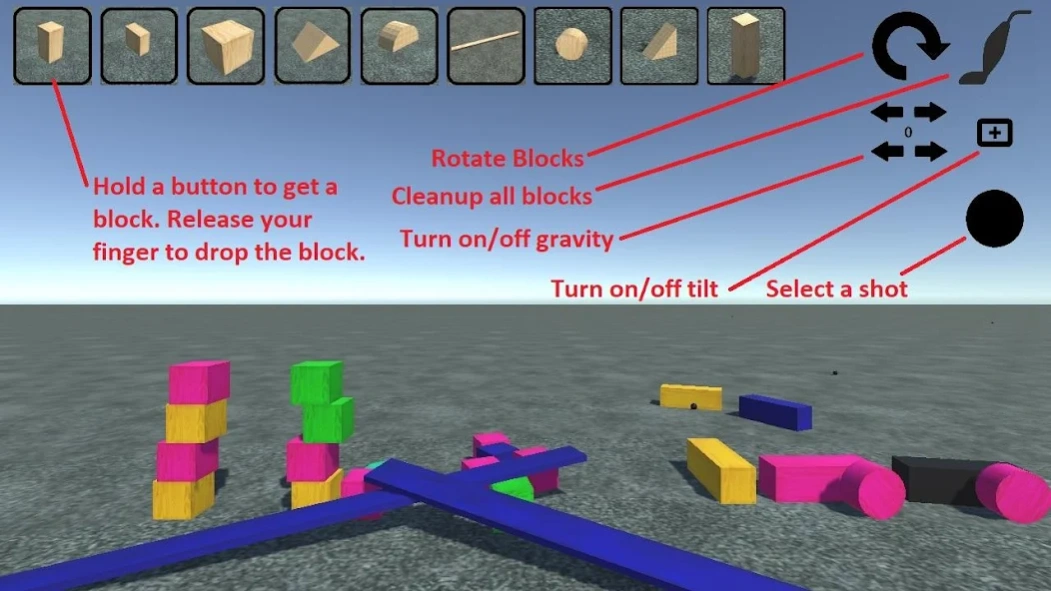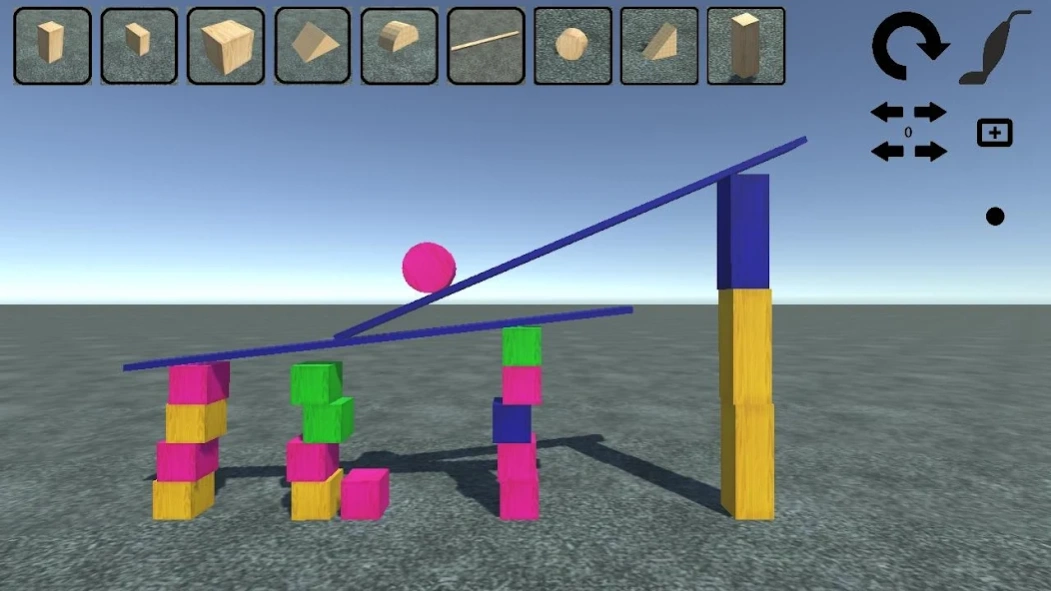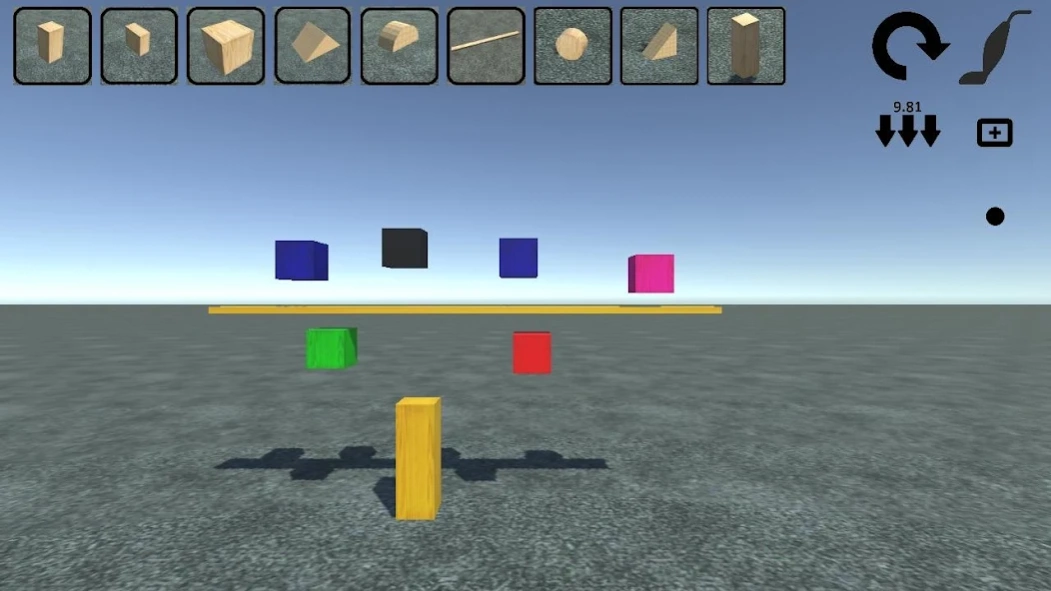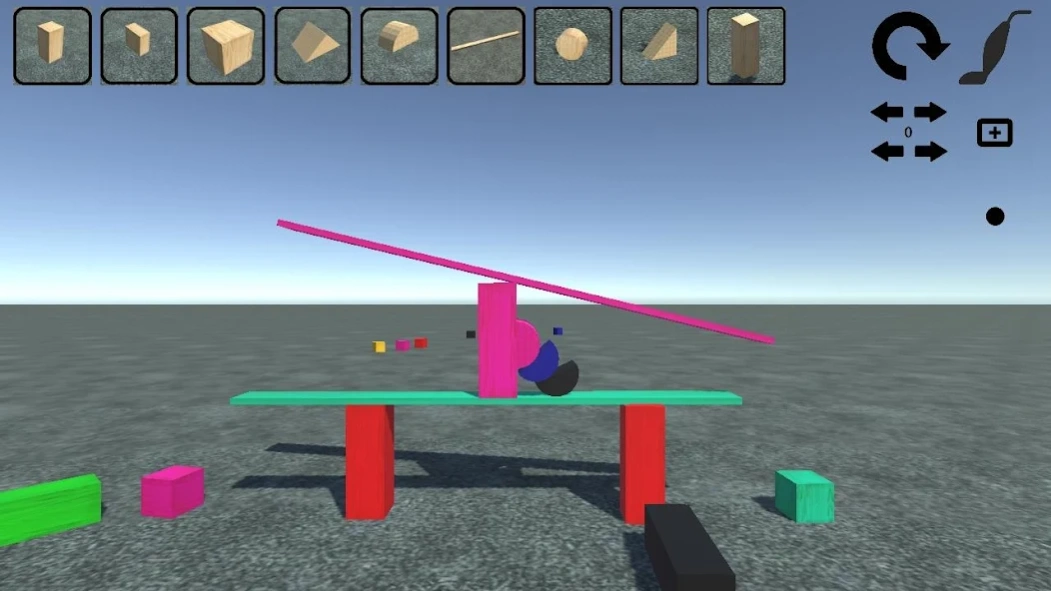Wooden Blocks 2.0.2
Free Version
Publisher Description
Wooden Blocks - Wooden blocks is a pretend-play game for kids
Wooden blocks is based loosely on the popular childrens` wooden block toys. Select from five different blocks to place how you like. Touch a block icon and drag the block to wherever you want.
Other fun things to try
-Tap a block to make it explode
-Build a block tower then tap anywhere on the screen to throw a ball at it and knock it down
-Turn on tilt-mode and watch your tower fall over as you tilt your device
-Build a teeter totter and launch small blocks into the air
-When you are all done tap the vacuum icon to clean up the blocks in fun ways
-Turn off gravity, build a structure and see where the blocks fall.
Blocks you can build with
-Standard Cube block
-Rectangular cube block
-Flat cube block
-Triangle block
-Half circle block
-Long teeter totter board
-Wheel shaped block
-Upright triangle block
-Tall rectangular cube block
About Wooden Blocks
Wooden Blocks is a free app for Android published in the Arcade list of apps, part of Games & Entertainment.
The company that develops Wooden Blocks is Juicy Software and Games. The latest version released by its developer is 2.0.2.
To install Wooden Blocks on your Android device, just click the green Continue To App button above to start the installation process. The app is listed on our website since 2023-05-09 and was downloaded 2 times. We have already checked if the download link is safe, however for your own protection we recommend that you scan the downloaded app with your antivirus. Your antivirus may detect the Wooden Blocks as malware as malware if the download link to com.JonathanLClark.WoodenBlocks is broken.
How to install Wooden Blocks on your Android device:
- Click on the Continue To App button on our website. This will redirect you to Google Play.
- Once the Wooden Blocks is shown in the Google Play listing of your Android device, you can start its download and installation. Tap on the Install button located below the search bar and to the right of the app icon.
- A pop-up window with the permissions required by Wooden Blocks will be shown. Click on Accept to continue the process.
- Wooden Blocks will be downloaded onto your device, displaying a progress. Once the download completes, the installation will start and you'll get a notification after the installation is finished.